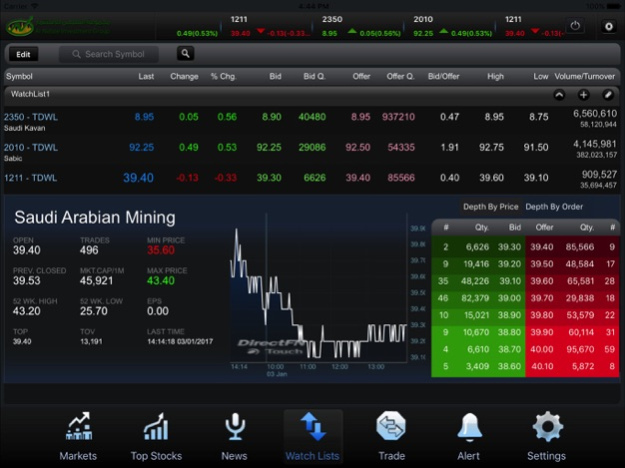ALNEFAIE for iPad 1.5.3
Continue to app
Free Version
Publisher Description
النفيعي تداول سمارت هو تطبيق متطور من مجموعة النفيعي للاستثمار تقدمه الشركة لتمكين عملائها من التداول ومتابعة السوق من خلال منظومة إلكترونية عالية الدقة والأمان
المزايا الرئيسية:
•سهولة الاستعمال
•أسعار حقيقية للأسهم
•قوائم ورسوم بيانية للأسهم
•عرض الأسهم الأفضل أداءً
•أدوات بحث متقدمة
•عرض عمق السوق بالأسعار والأوامر
•قوائم متعددة لعرض الأسعار
•أخبار فورية للسوق
+966-12-6655071 Ext.23 للمزيد من المعلومات أو لفتح محفظة استثمارية، اتصل بنا على
+966-504210797 : رقم الجوال
AlNefaie Tadawul is Advanced application provided by Alnefaie Investment to give the customers online price information and online trading for through our high accuracy and security mobile platform.
Key Features:
•Easy to navigate
•Real-time market data
•Organized trade lists and graphs
•Best performing stock information
•Accessible search tools
•Market Depth by price or order
•Multiple watch lists
•Instant news
For more information or to open a portfolio, call us at +966-12-6655071 Ext.23 Mobile: +966-504210797.
Apr 10, 2021
Version 1.5.3
Performance improvements and bug fixes
About ALNEFAIE for iPad
ALNEFAIE for iPad is a free app for iOS published in the Office Suites & Tools list of apps, part of Business.
The company that develops ALNEFAIE for iPad is Al Nefaie. The latest version released by its developer is 1.5.3.
To install ALNEFAIE for iPad on your iOS device, just click the green Continue To App button above to start the installation process. The app is listed on our website since 2021-04-10 and was downloaded 6 times. We have already checked if the download link is safe, however for your own protection we recommend that you scan the downloaded app with your antivirus. Your antivirus may detect the ALNEFAIE for iPad as malware if the download link is broken.
How to install ALNEFAIE for iPad on your iOS device:
- Click on the Continue To App button on our website. This will redirect you to the App Store.
- Once the ALNEFAIE for iPad is shown in the iTunes listing of your iOS device, you can start its download and installation. Tap on the GET button to the right of the app to start downloading it.
- If you are not logged-in the iOS appstore app, you'll be prompted for your your Apple ID and/or password.
- After ALNEFAIE for iPad is downloaded, you'll see an INSTALL button to the right. Tap on it to start the actual installation of the iOS app.
- Once installation is finished you can tap on the OPEN button to start it. Its icon will also be added to your device home screen.